







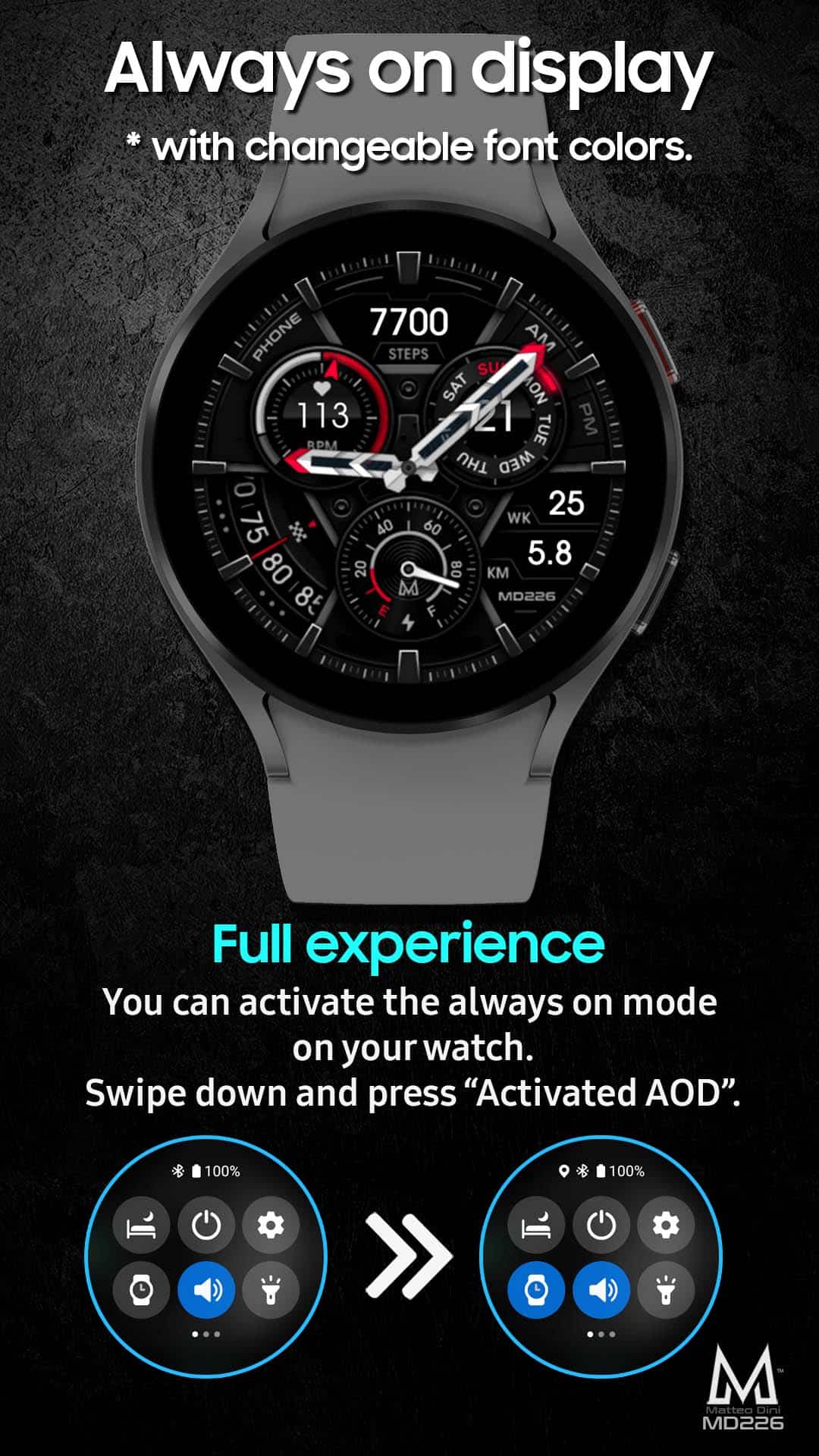
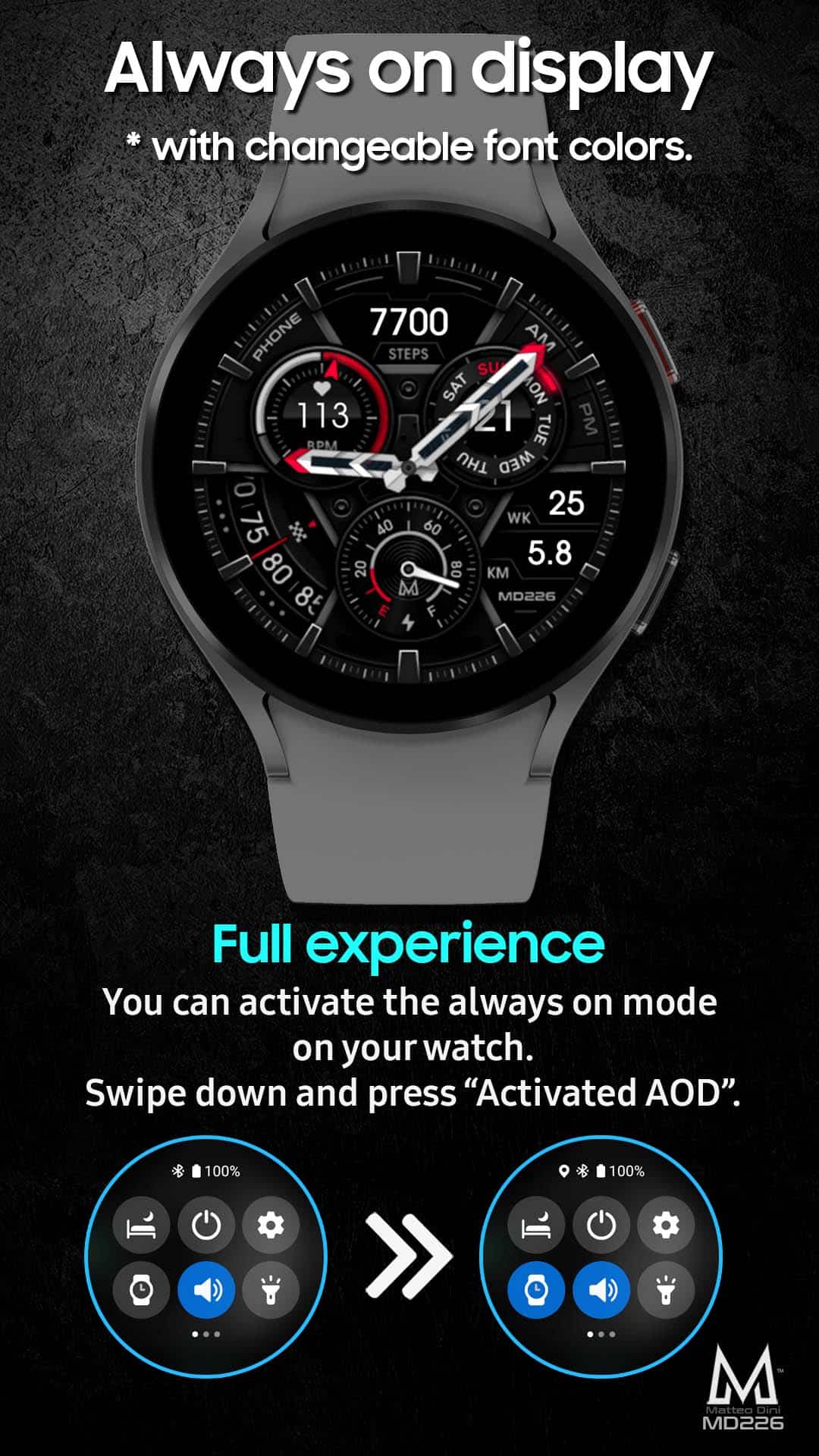










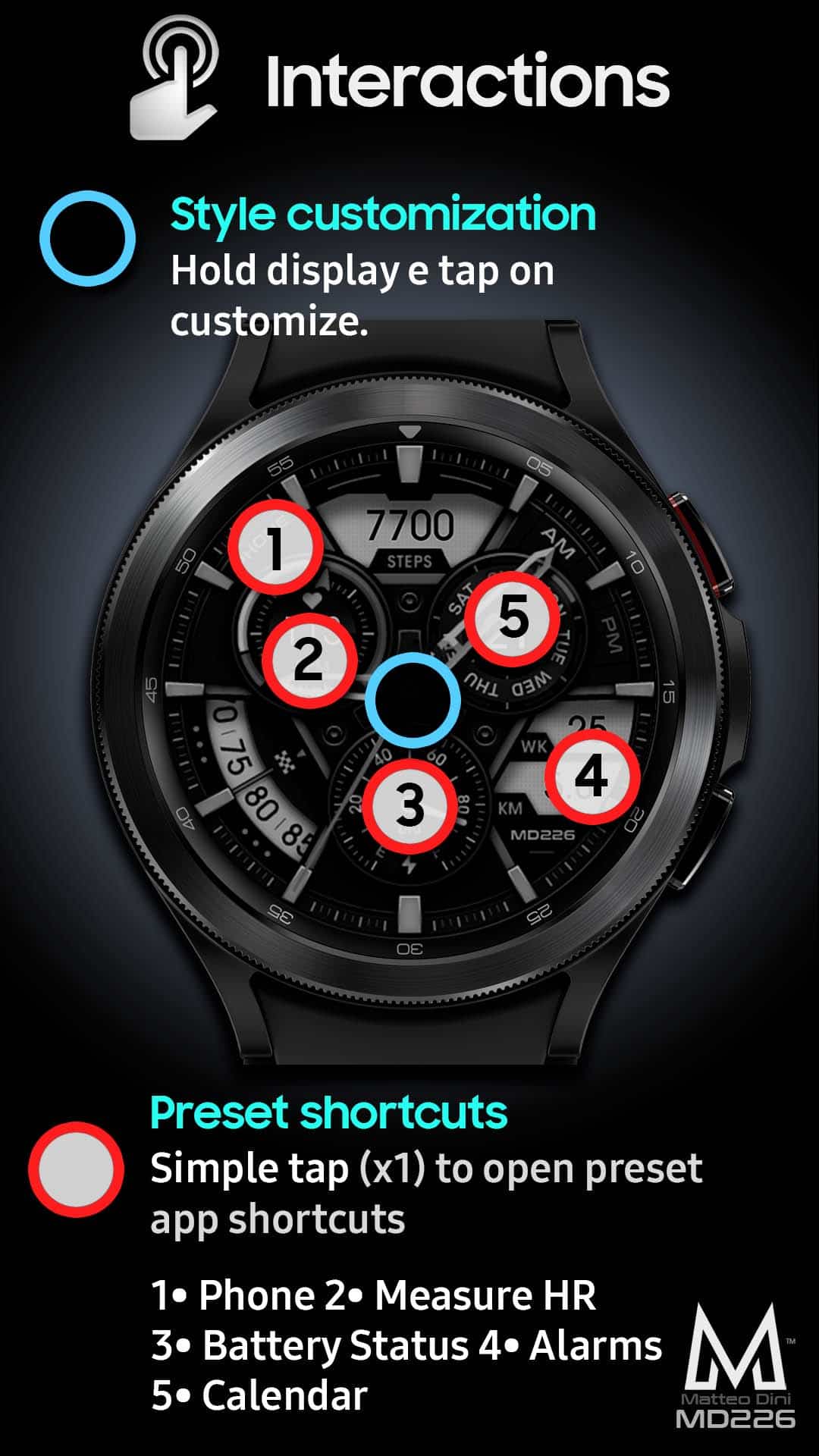
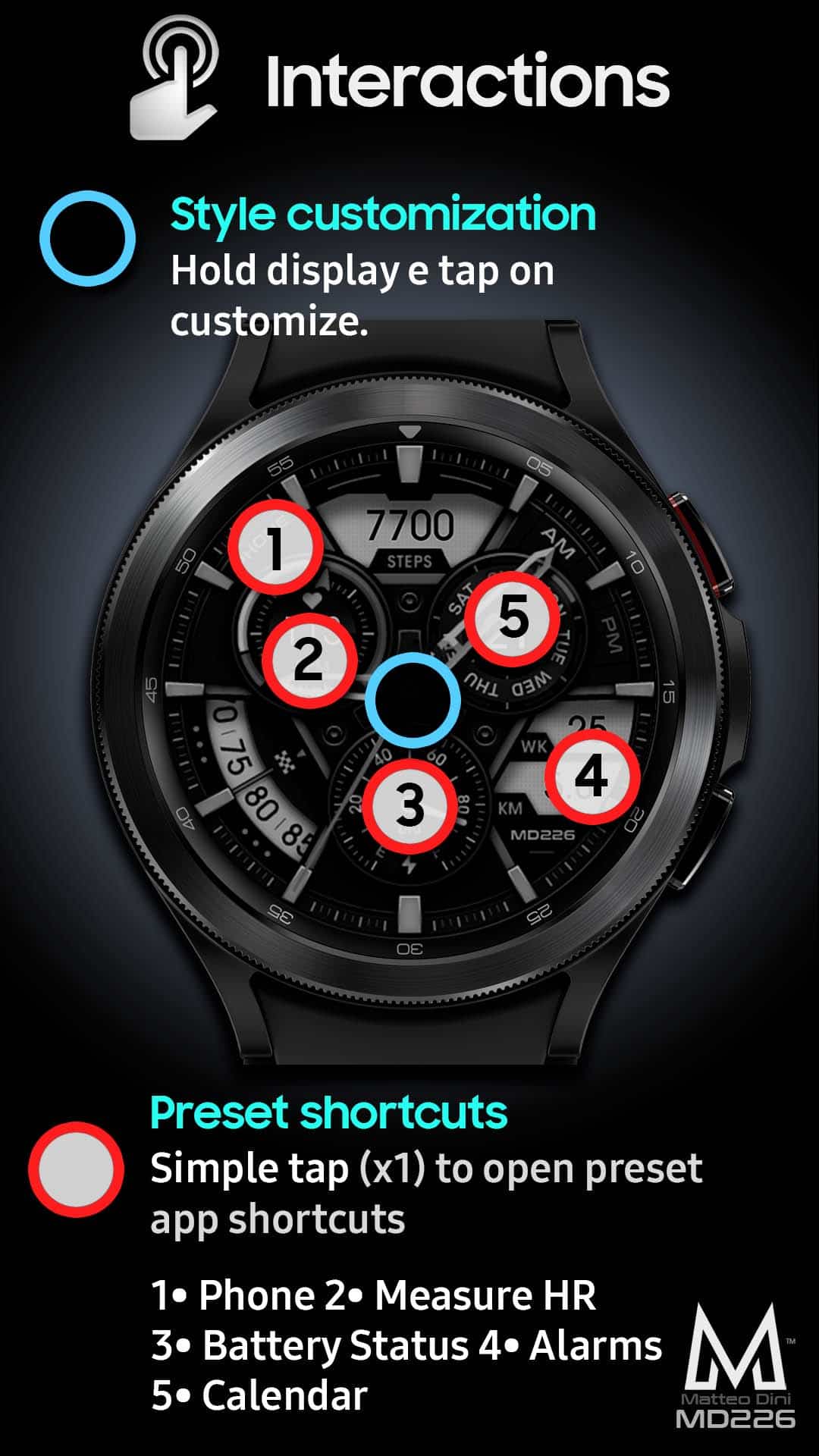
The MD226 is an informative Premium Analog watch Face.
PLEASE NOTE:
This watch face has been released in two different versions:
– Tizen for Samsung Galaxy Watch and Gear series.
– Wear OS for Samsung Galaxy Watch 4 and other Wear Os devices that support API Level 28+.
Some features may be different. The images are for indicative purposes.
Please read the descriptions in the relevant App Stores.
It contains 5 shortcuts, Steps, Moved disance in KM, Week of year, Daily Goals, Heart Rate, Date, changeable colors and more.
Please NOTE:
Make sure you have enabled all permissions from settings -> applications -> permissions.
This watch face was developed with Samsung’s new “Watch Face Studio” tool for devices based on the new Wear Os Google / One UI Samsung operating system like Samsung Galaxy Watch 4.
Being new software, there may be some functionality issues initially.
Please write to support@mdwatchfaces.com for any questions for this watch face.
Watch face features:
– Analog
– Moved Distance in KM
– Date
– BPM Heart Rate + Interval
– Steps + Goals
– Week of year
– Battery %
– 5 Preset App Shortcuts
– Changeable Backgrounds
– Changeable LCD colors
– Changeable Markers
– Always ON Display supported on Gear S3, Sport and Galaxy Watch series.
Watch face shortcuts:
– Heart Rate
– Battery Status
– Phone
– Measure Heart Rate
– Calendar
Watch face heart rate:
Heart rate on watch face is automatically measured every 30 minutes but you can also make a manual measurement via shortcut.
The shortcut does not open the Heart Rate app but simply starts the measurement; you will notice a small hourglass icon during measurement near Heart Rate field.
Please make sure that the screen is turned on and that the watch is worn correctly on the wrist otherwise the measurement will not be taken.
Watch face customization:
1 – Touch and hold display
2 – Tap on customize option
















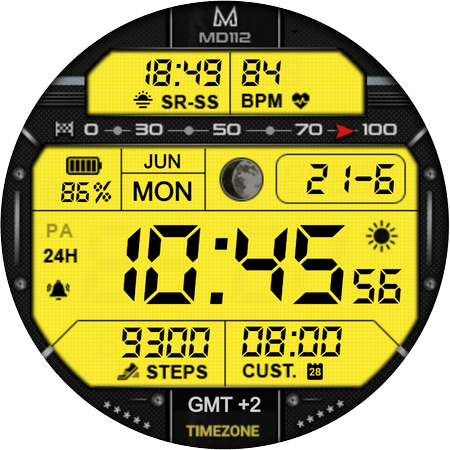
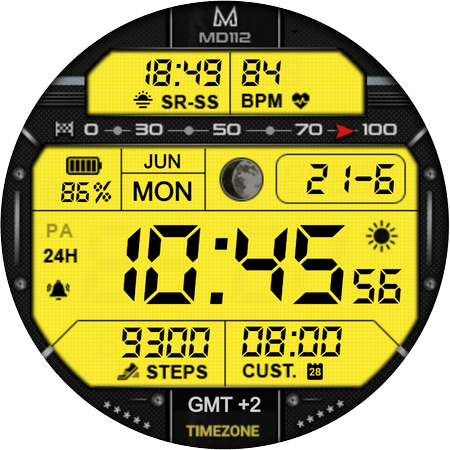
















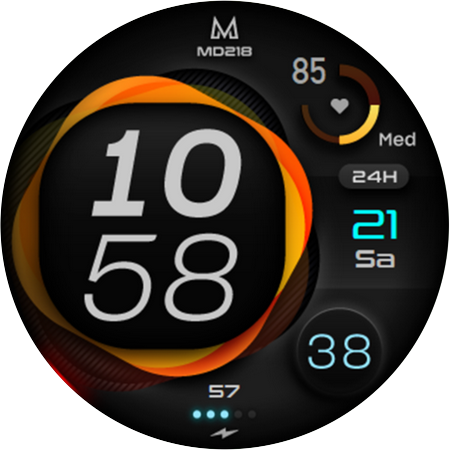
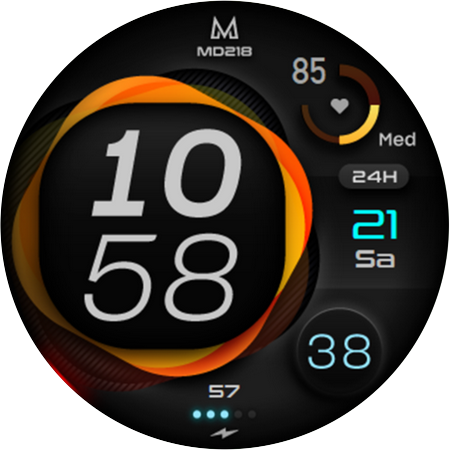








Google Play and Google Play logo are trademarks of Google LLC. – Galaxy Store and Galaxy Store logo are trademarks of Samsung Electronics Co., Ltd.
Copyright © 2017-2024 Matteo Dini MD ® All Rights Reserved.