







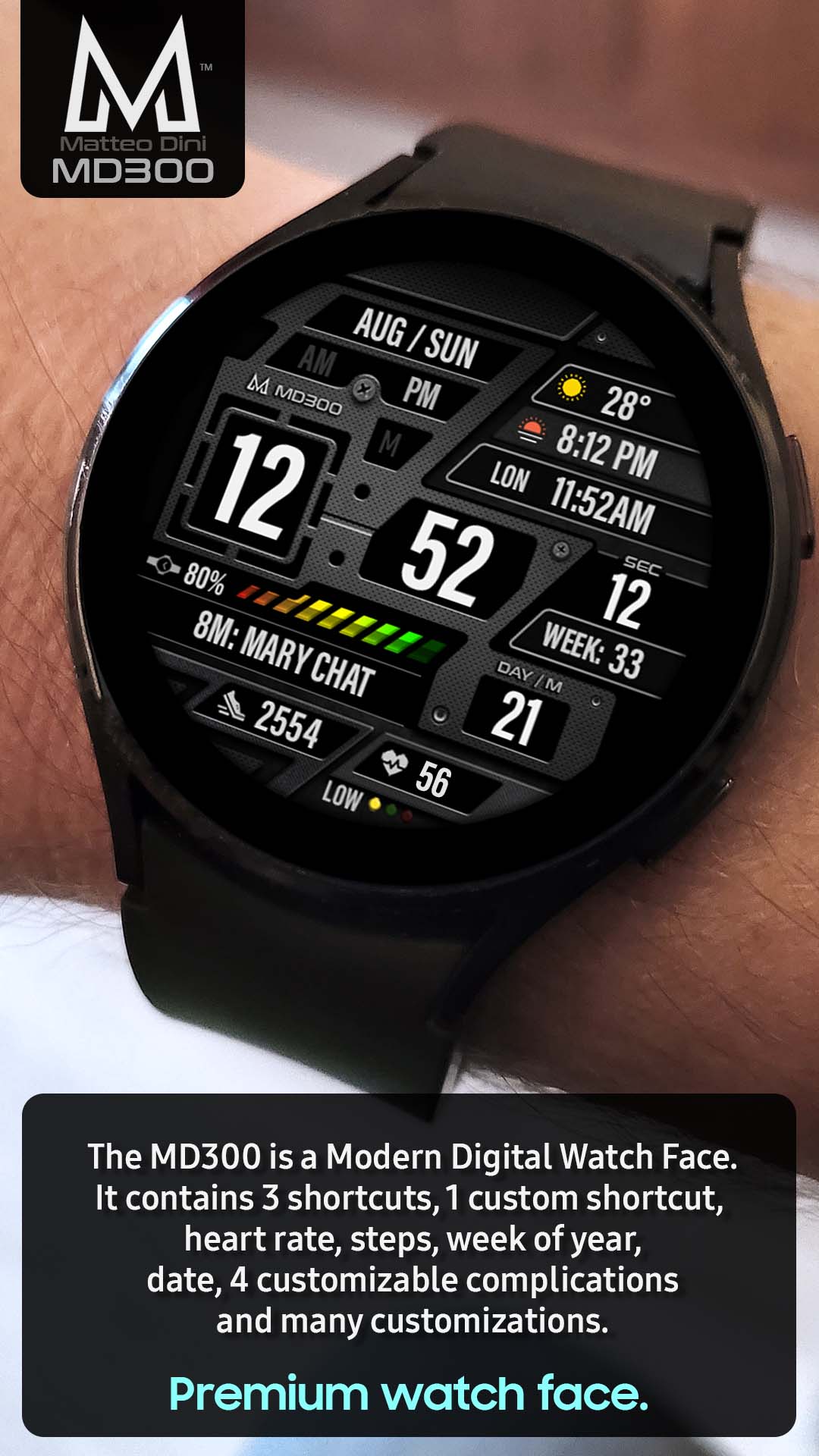
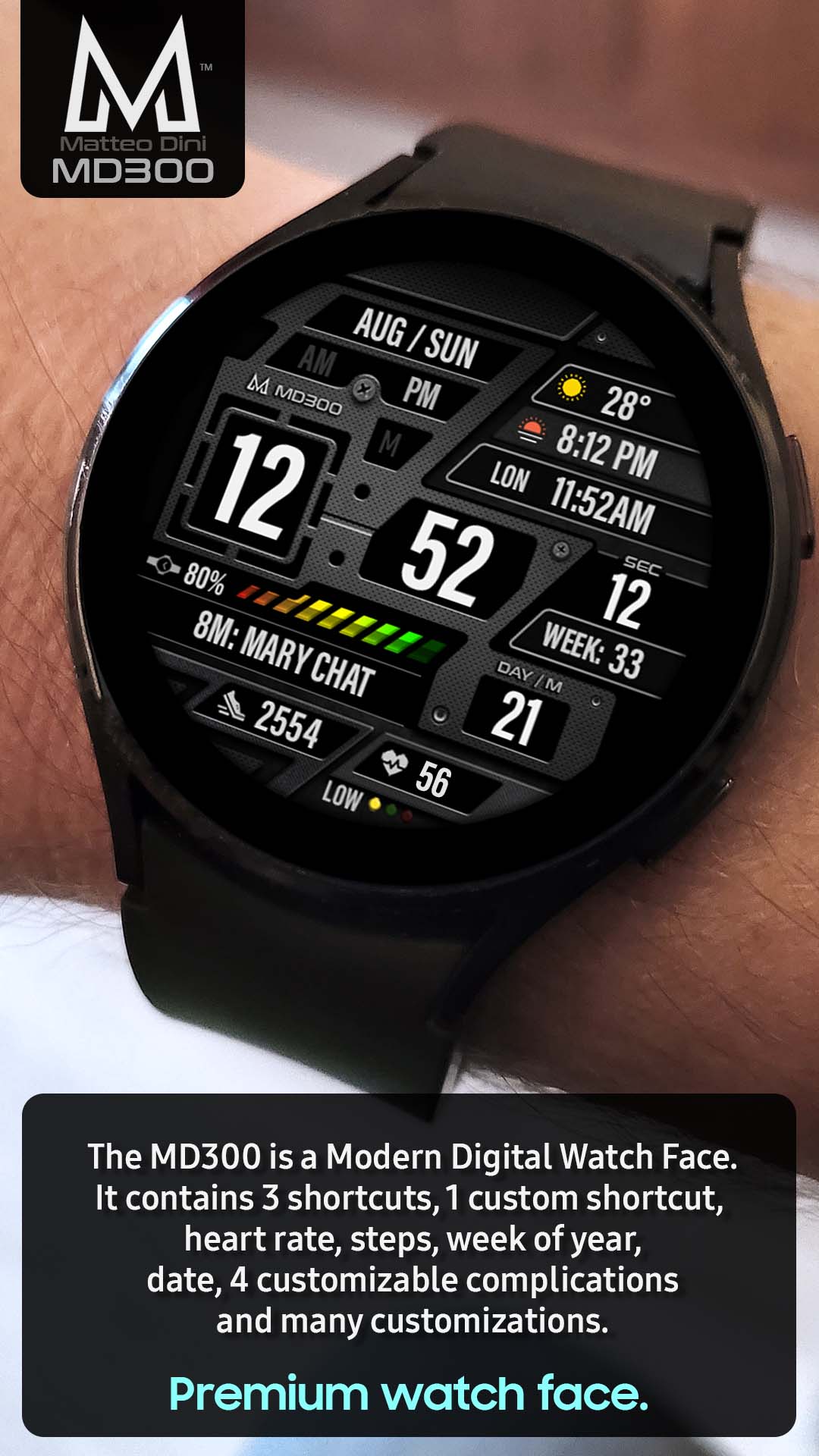






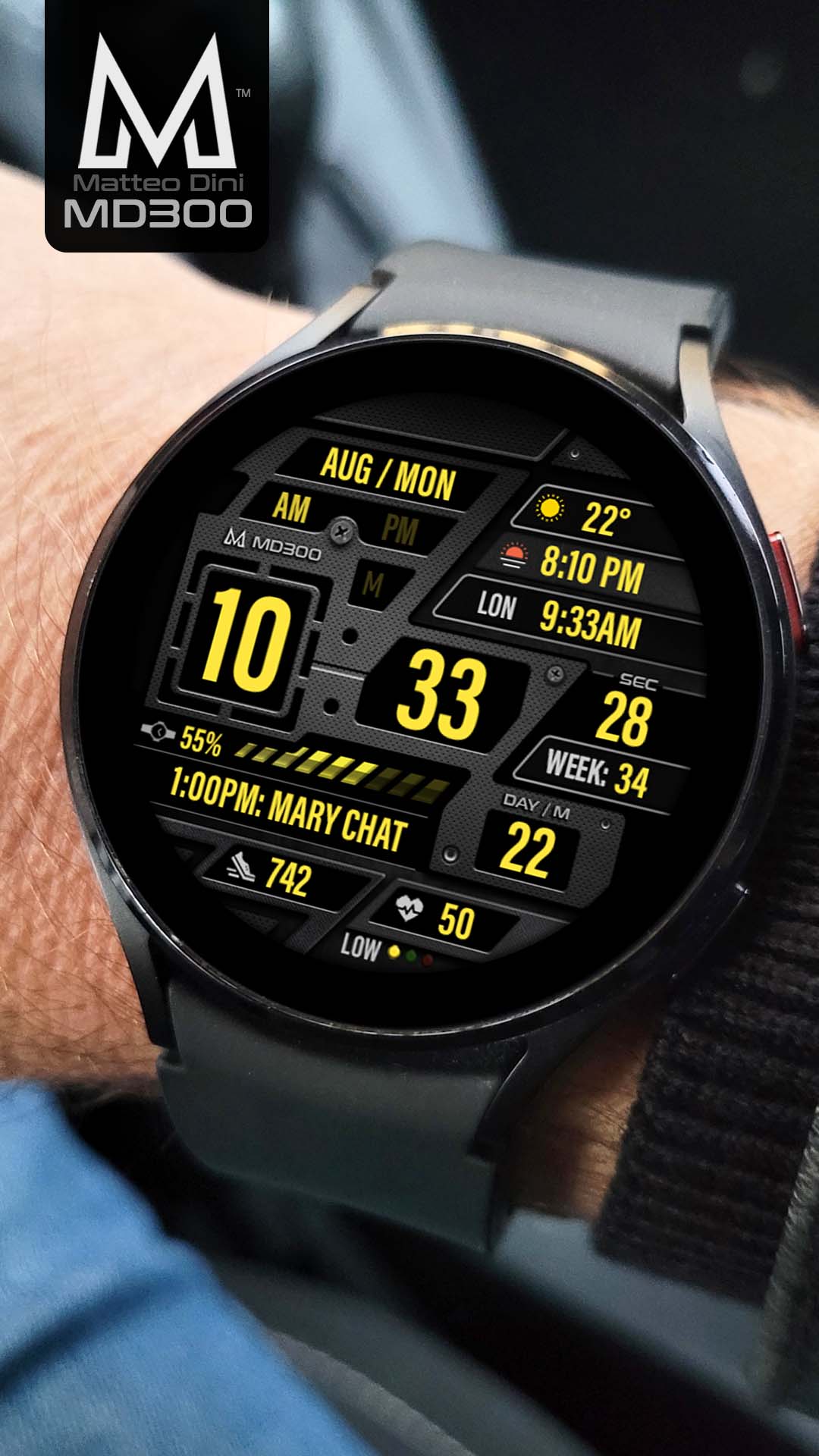
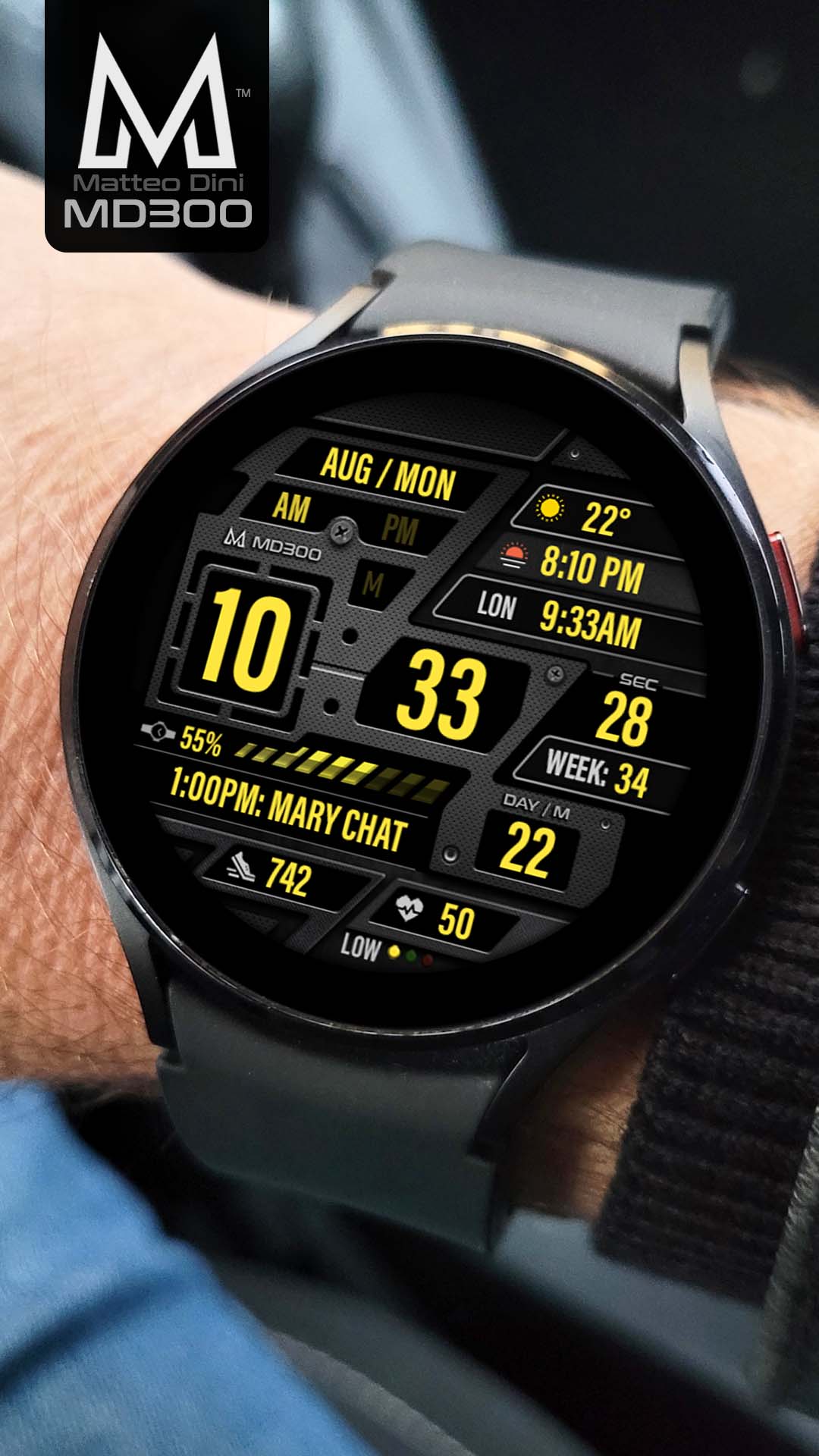
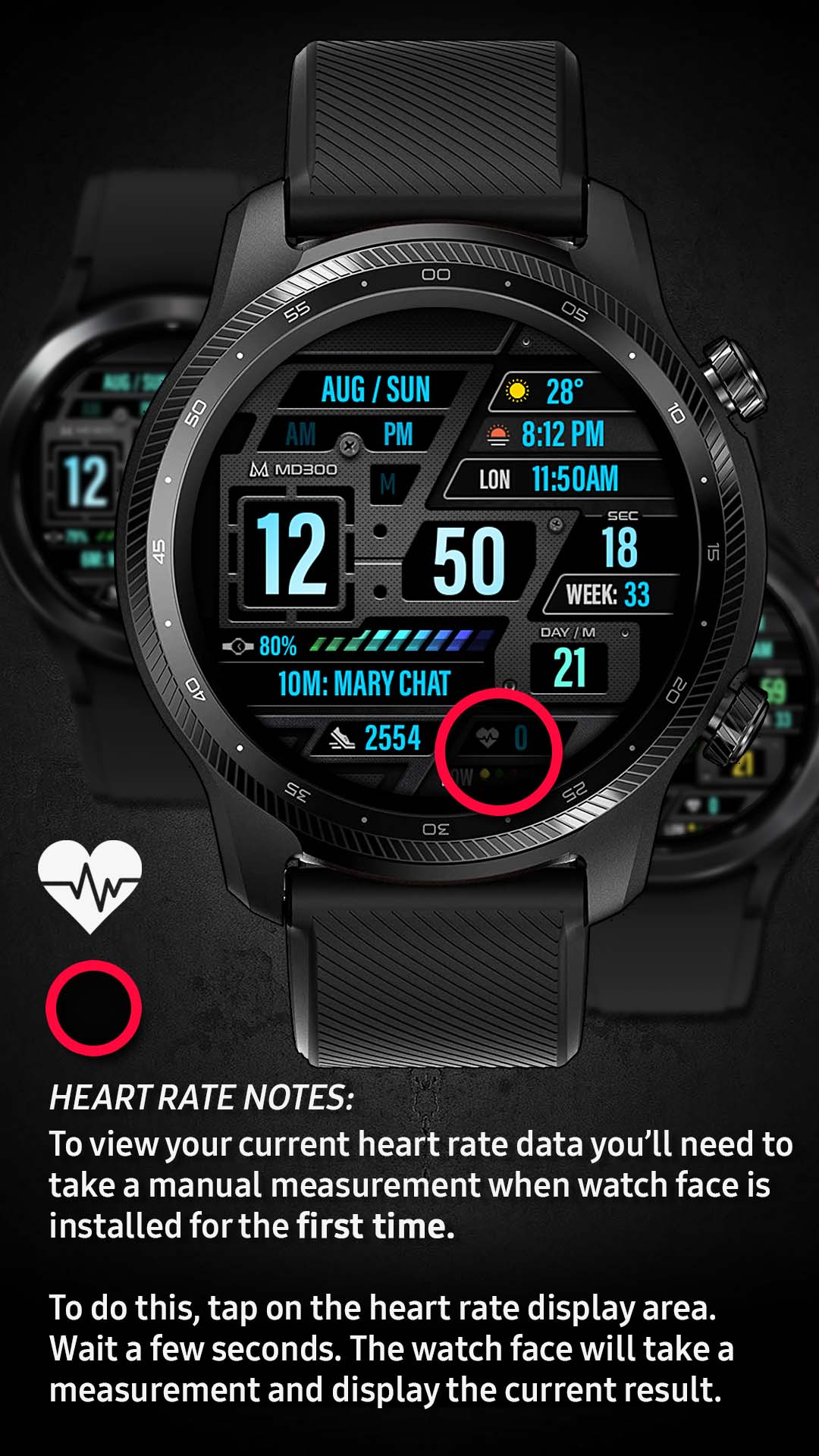
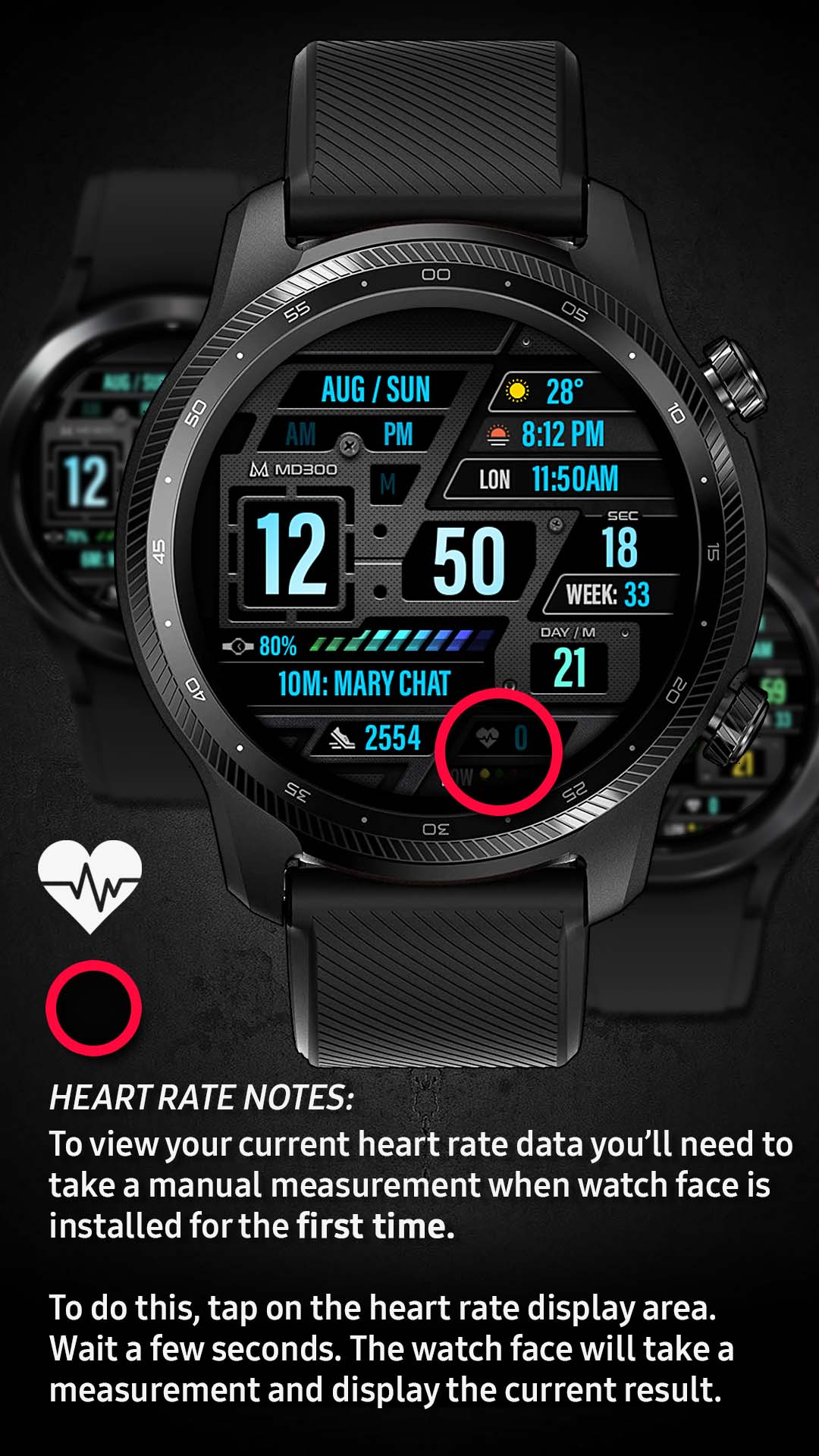
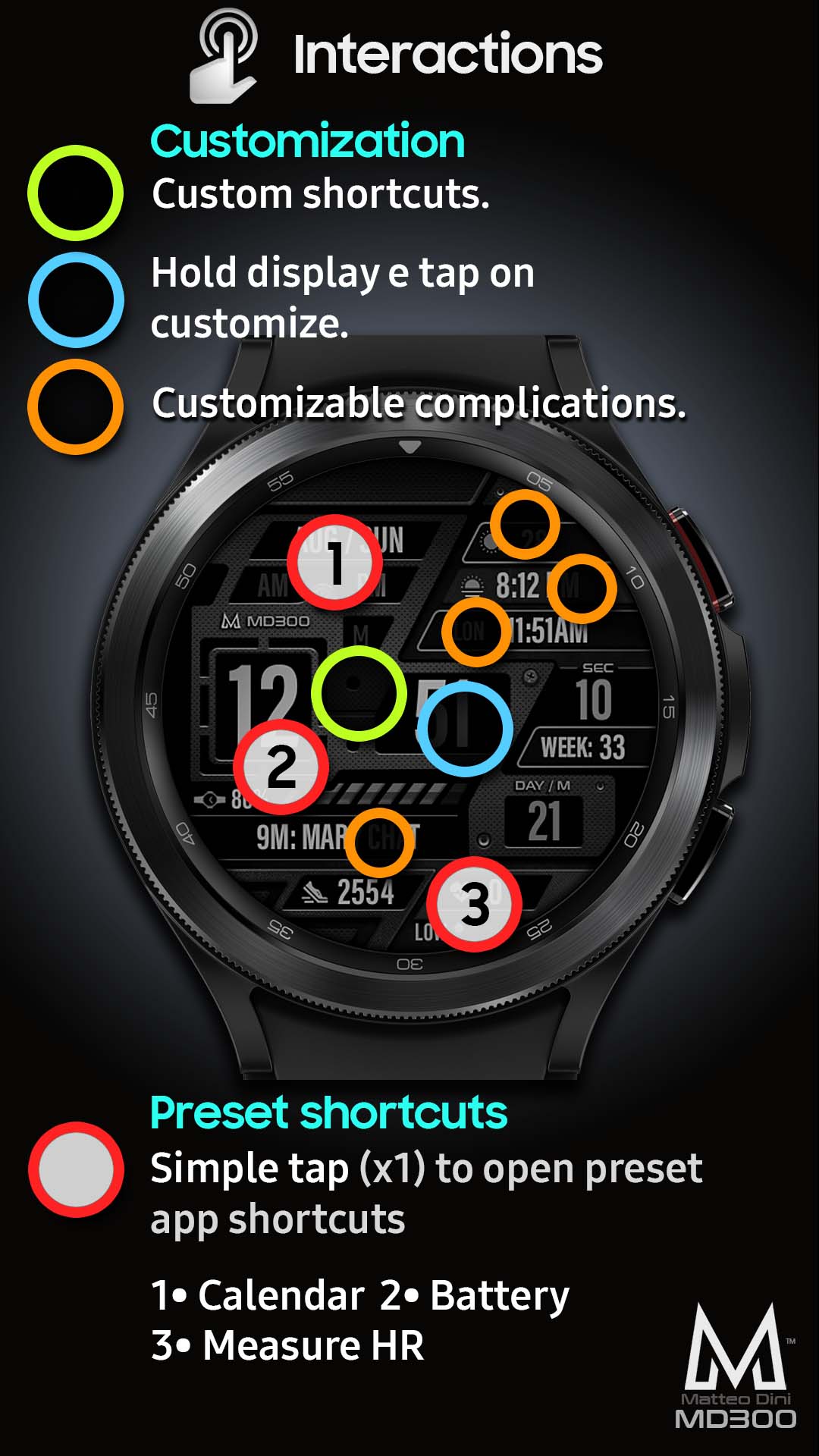
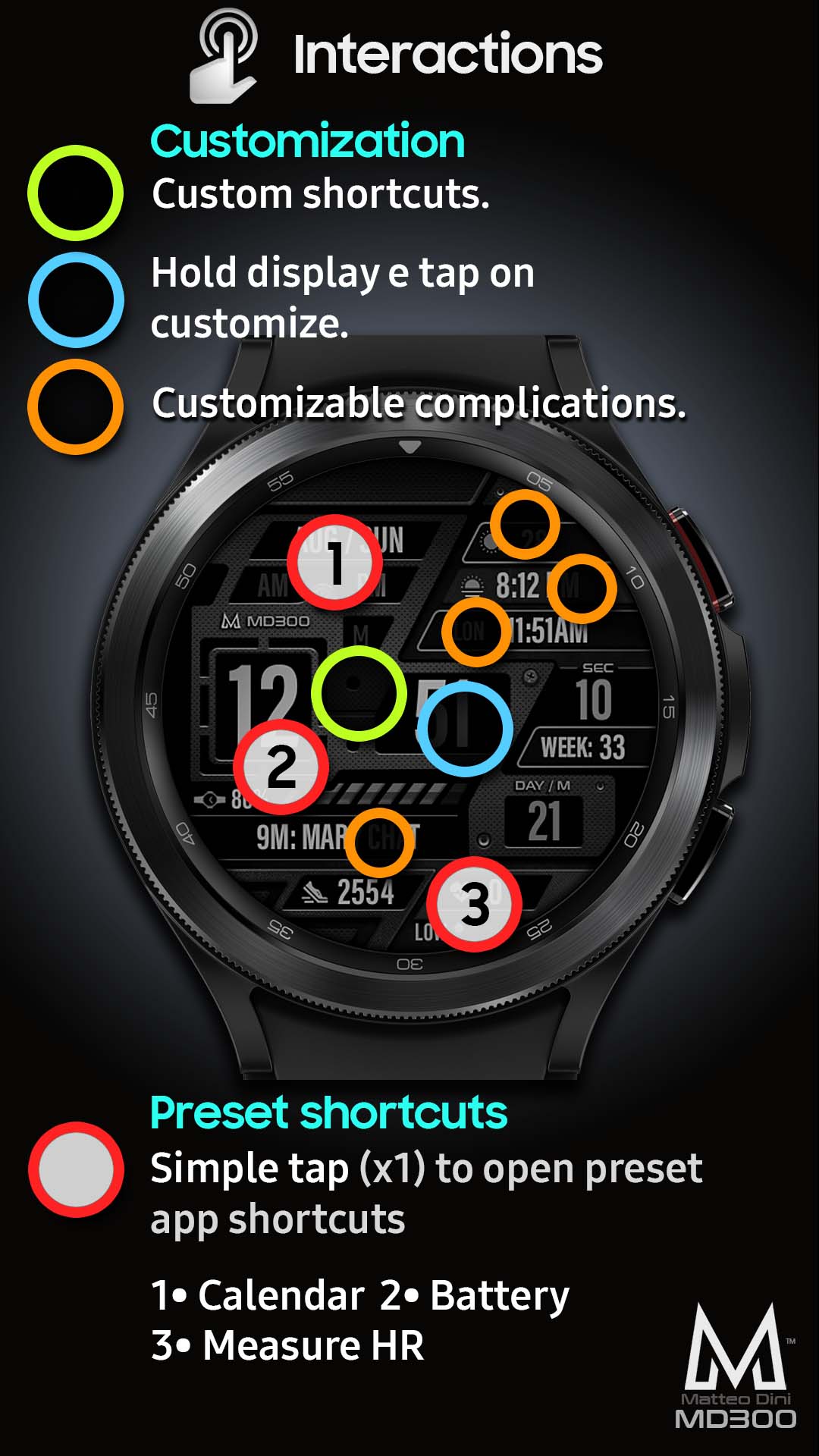
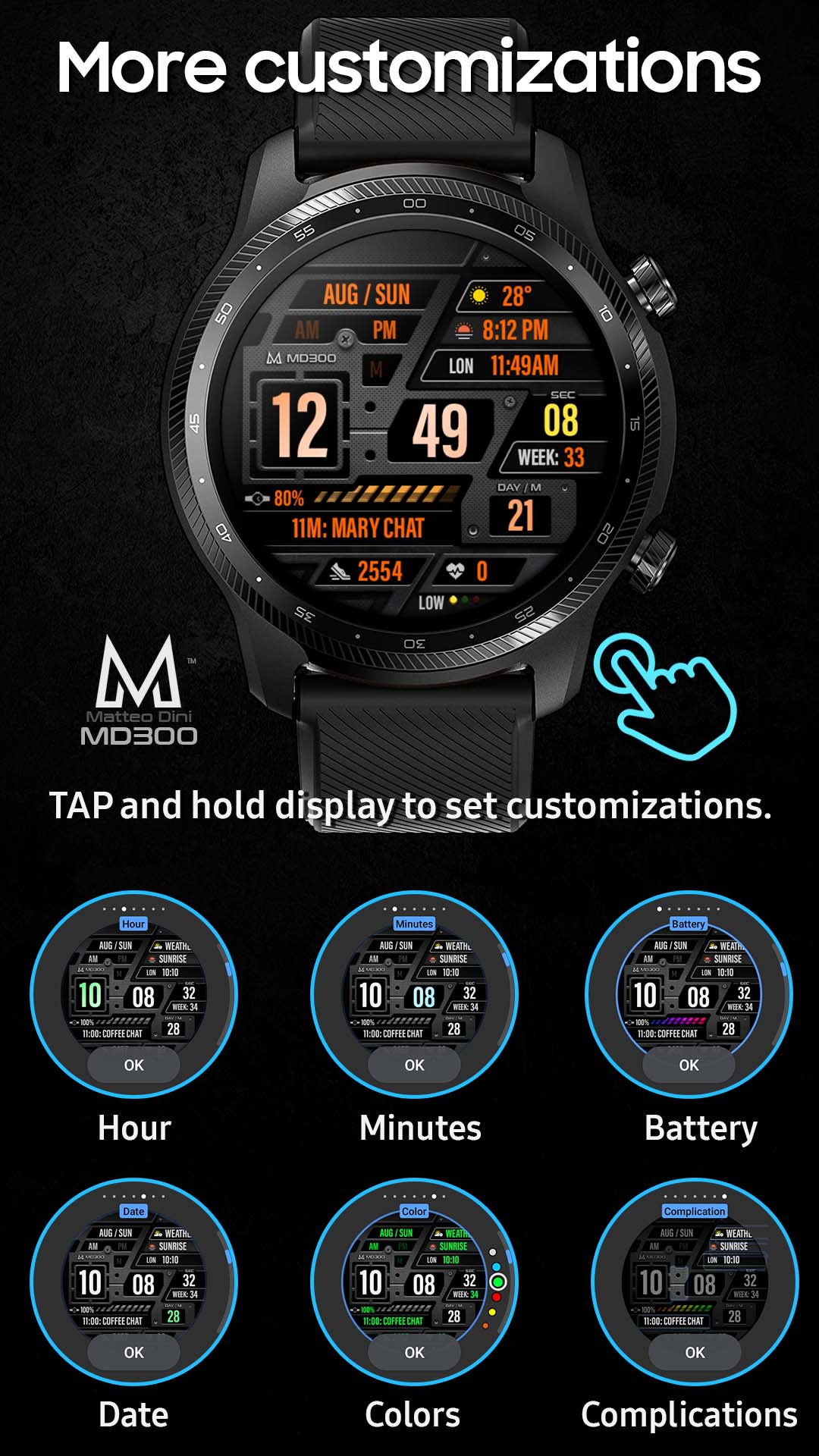
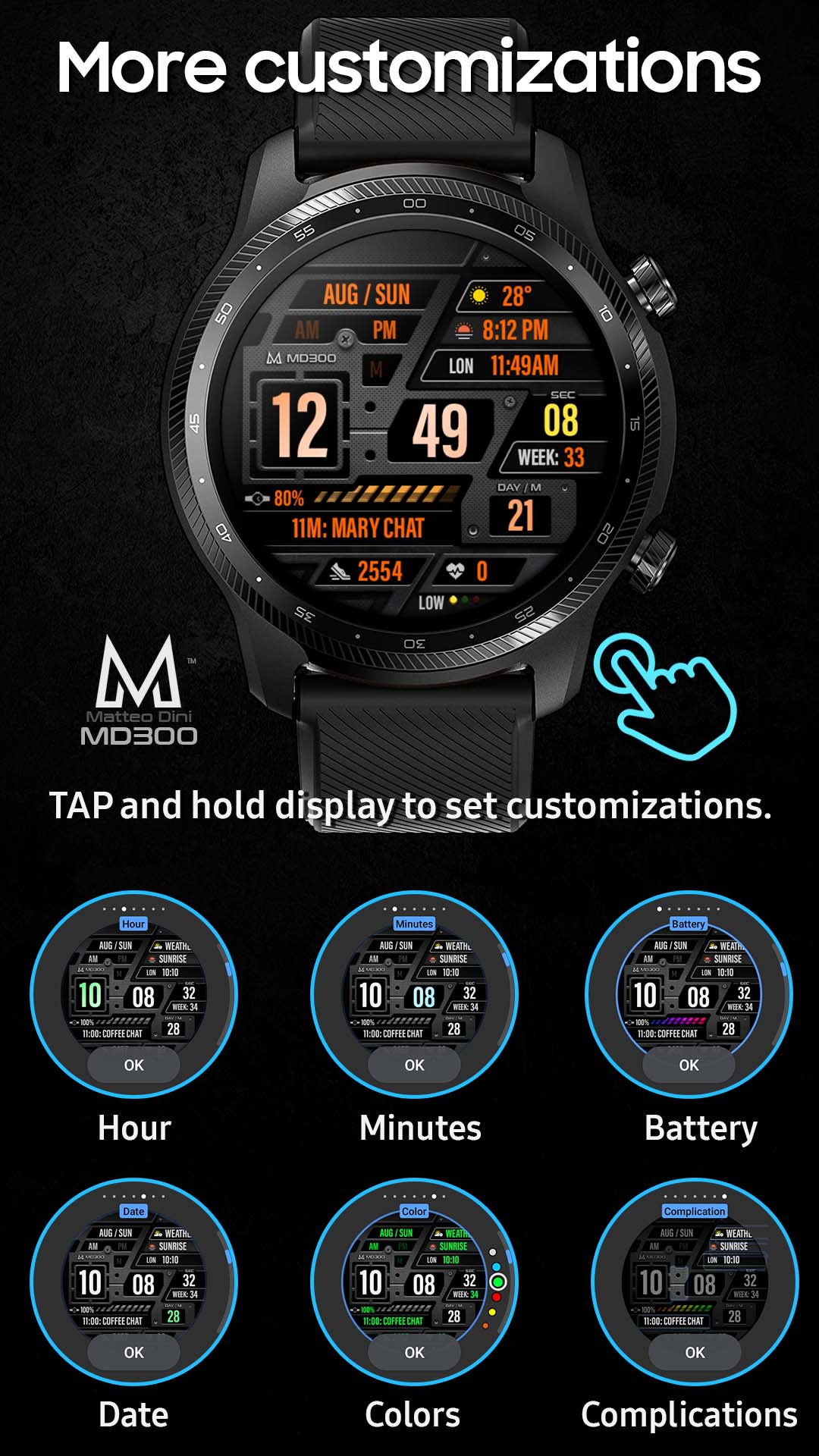
The MD300 is a Modern Digital watch face for Wear OS by Matteo Dini MD.
It contains 3 Preset App shortcuts, 1 customizable shortcut, steps, heart rate, date, week of year, 4 customizable complications where you can have the data you prefer such as “barometer”, “weather” (etc), changeable colors and more.
PLEASE NOTE:
ONLY FOR WEAR OS.
Watch face features:
– Digital time 12/24hr
– Date
– Month + Day
– Battery
– Heart rate*
– Steps
– 3 Preset app shortcuts
– 1 customizable shortcut
– 4 customizable complications
– Week of year
– Always ON Display supported with changeable colors
– Changeable Hour, Minutes, Date and second colors (separately), General Colors.
Customization:
1 – Touch and hold display
2 – Tap on customize option
Preset APP Shortcuts:
– Calendar
– Battery
– Measure HR
Customizable field/complications:
you can customize the fields with the any data you want.
For example, you can select weather, steps, time zone, sunset/sunrise, barometer, next appointment and more.
*Heart Rate Notes:
The watch face does not automatically measure and does not automatically display the HR result when installed.
To view your current heart rate data you’ll need to take a manual measurement. To do this, tap on the heart rate display area (see images). Wait a few seconds (RED heart icon during heart rate detection). The watch face will take a measurement and display the current result.
After the first manual measurement, the watch face can automatically measure your heart rate every 10 minutes. Manual measurement will also be possible.
***some features may not be available on some watches.
















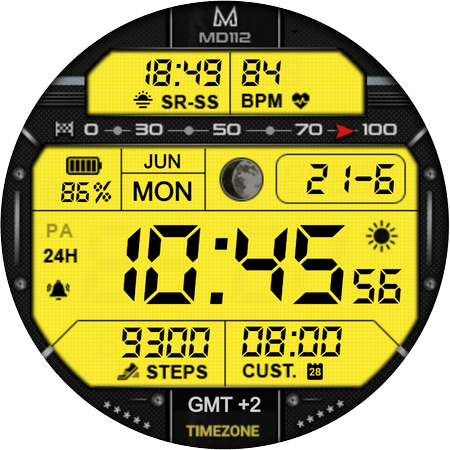
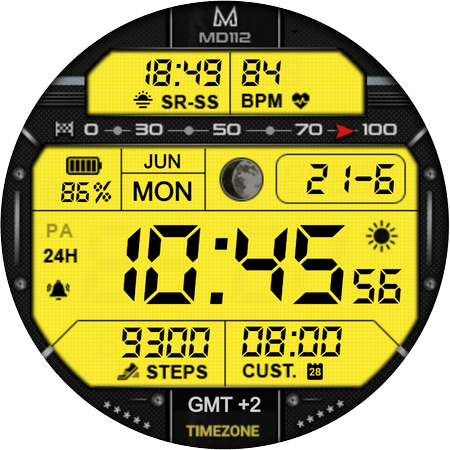
















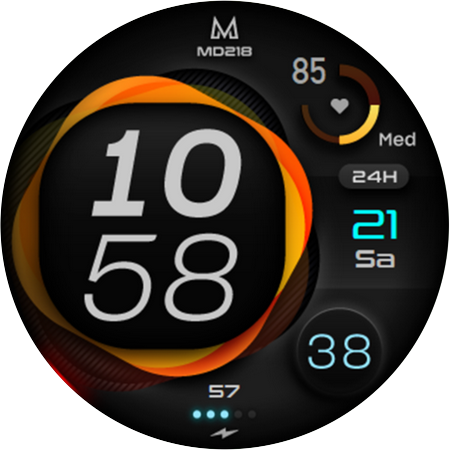
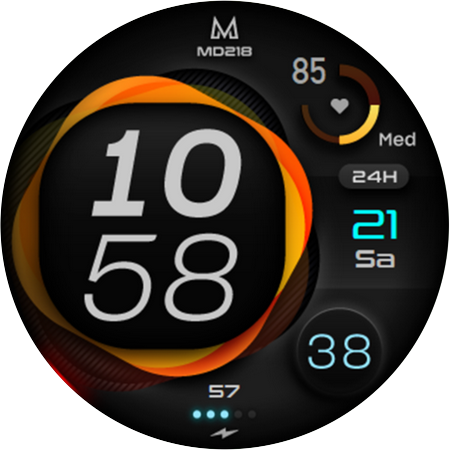








Google Play and Google Play logo are trademarks of Google LLC. – Galaxy Store and Galaxy Store logo are trademarks of Samsung Electronics Co., Ltd.
Copyright © 2017-2024 Matteo Dini MD ® All Rights Reserved.