



















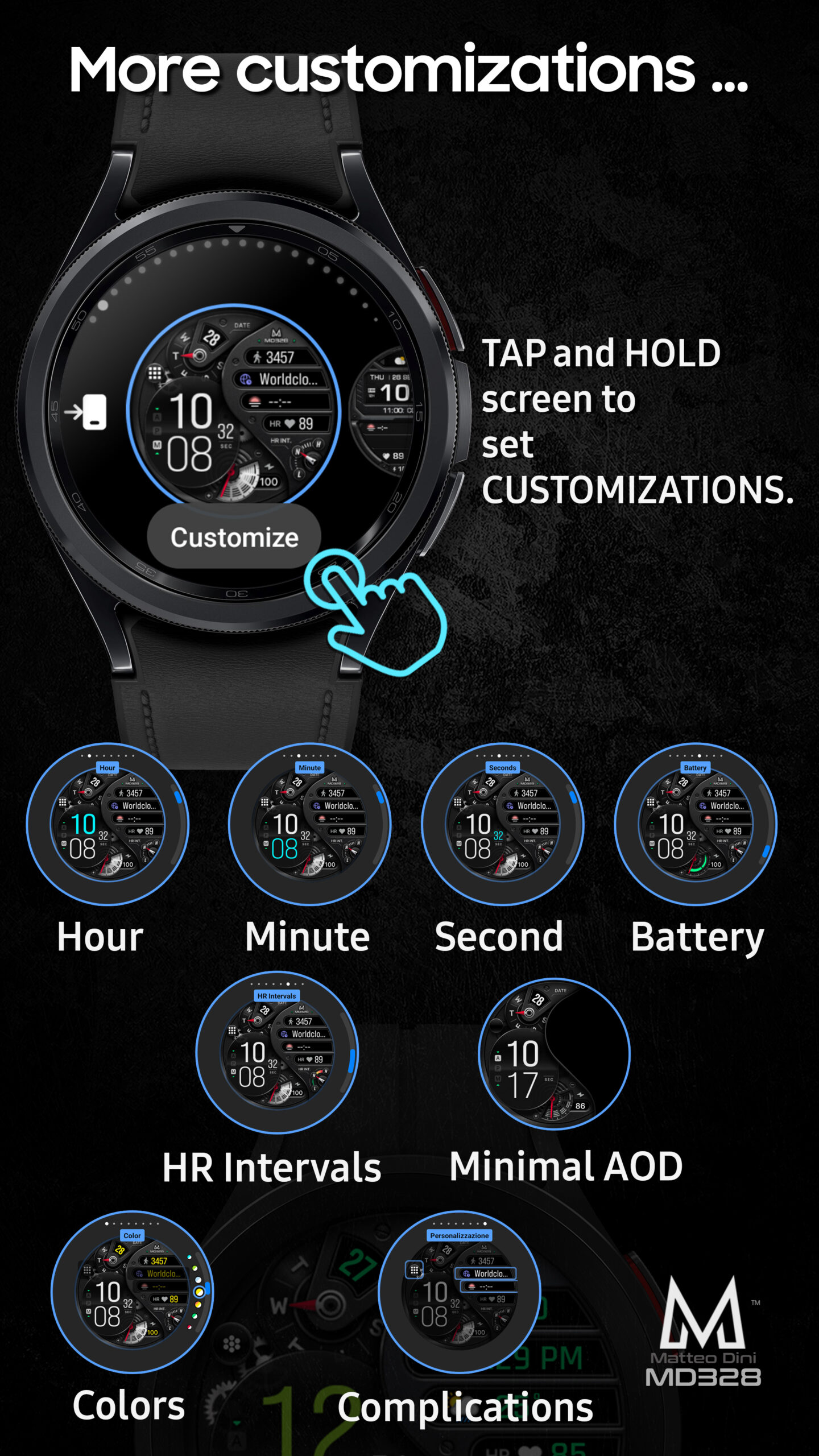
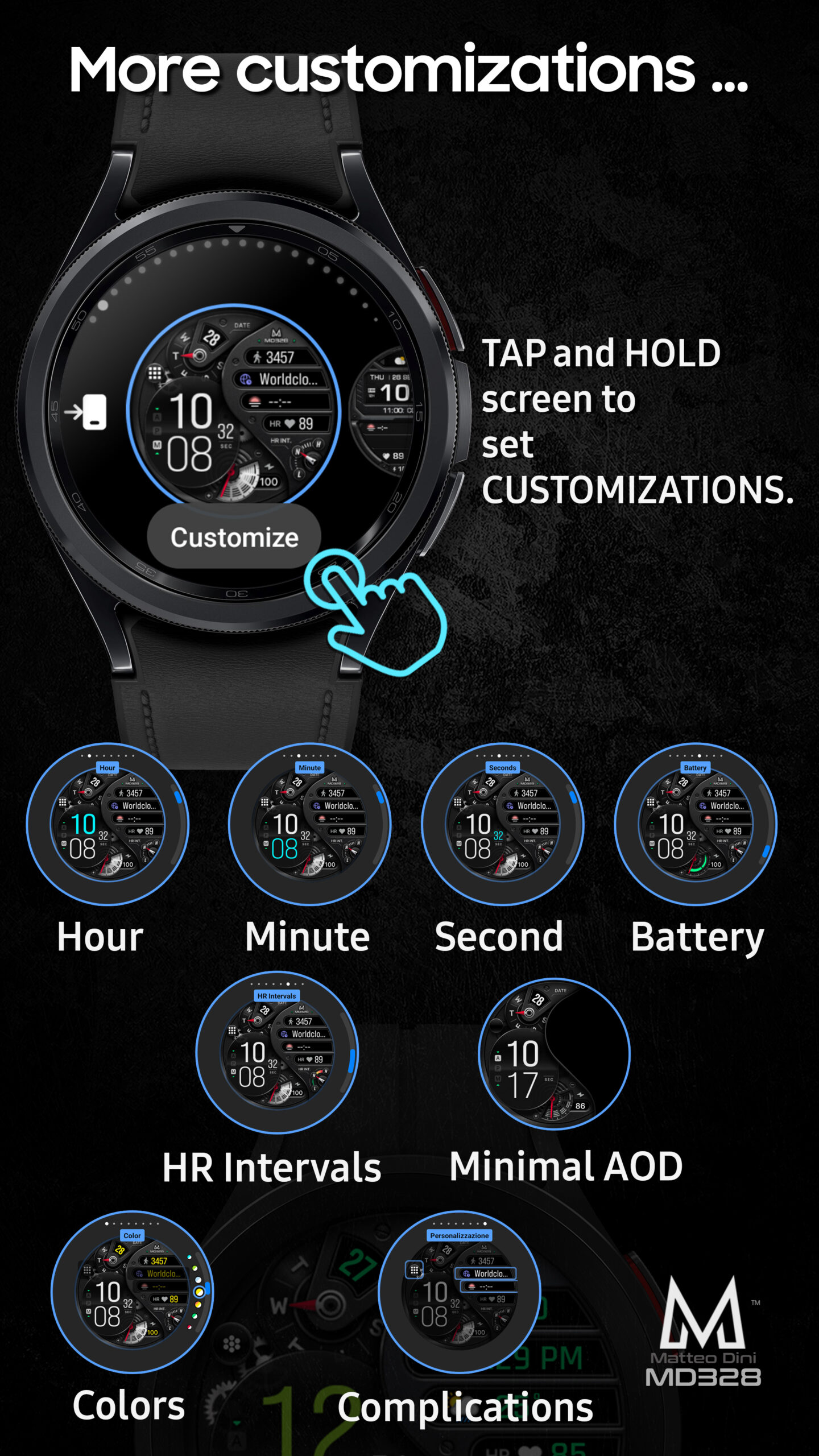
Features:
– 12/24hr based on phone settings
– Date
– Day
– Moon phase
– Battery
– Steps
– Heart Rate + Intervals
– 4 Preset app shortcuts
– 1 customizable shortcut
– 2 customizable complications
– Always ON Display with optional mimimal style
– Animated rotating gears
– Changeable colors of hour, minute, seconds, battery and heart rate level styles.
Customization:
1 – Touch and hold display
2 – Tap on customize option
Preset APP Shortcuts:
– Calendar
– Battery
– Alarm
– Measure Heart Rate
Complications:
you can customize the watch face with the any data you want.
For example, you can select weather, health data such calories, distance walked, world clock, barometer and many more.
Please note that complications are not part of the watch face but are external apps.
*Heart Rate notes:
The watch face does not automatically measure and does not automatically display the HR result <b>when installed</b>.
To view your current heart rate data on the watch faces, you’ll need to take a manual measurement. To do this, tap on the heart rate display area. Wait a few seconds. The watch face will take a measurement and display the current result.
Make sure you have allowed the use of the sensors when installed the watch face otherwise swap with another watch face and then come back to this to enable the sensors.
After the first manual measurement, the watch face can automatically measure your heart rate <b>every 10 minutes</b>. Manual measurement will also be possible.
**some features may not be available on some watches.
















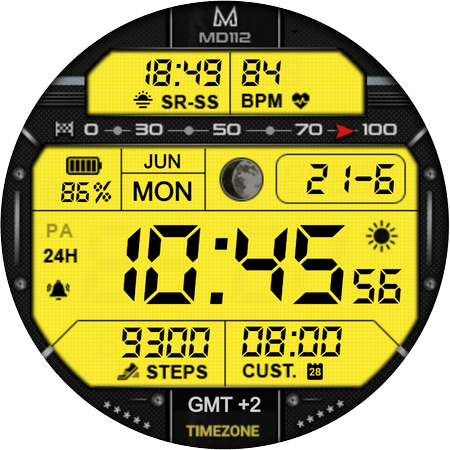
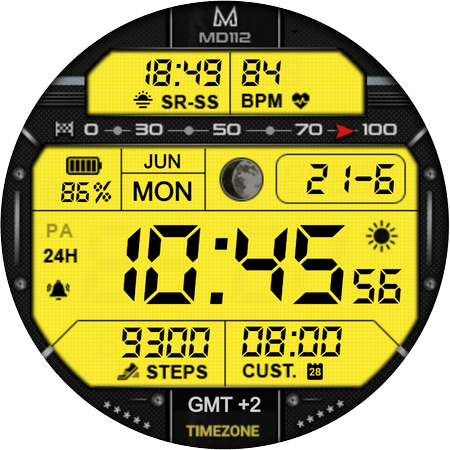
















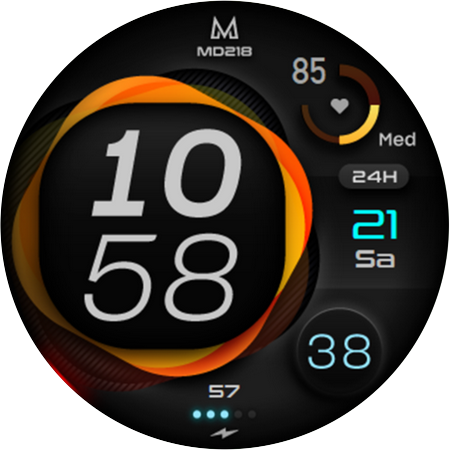
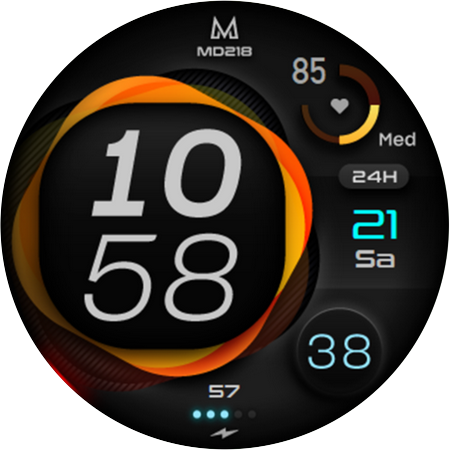








Google Play and Google Play logo are trademarks of Google LLC. – Galaxy Store and Galaxy Store logo are trademarks of Samsung Electronics Co., Ltd.
Copyright © 2017-2024 Matteo Dini MD ® All Rights Reserved.