











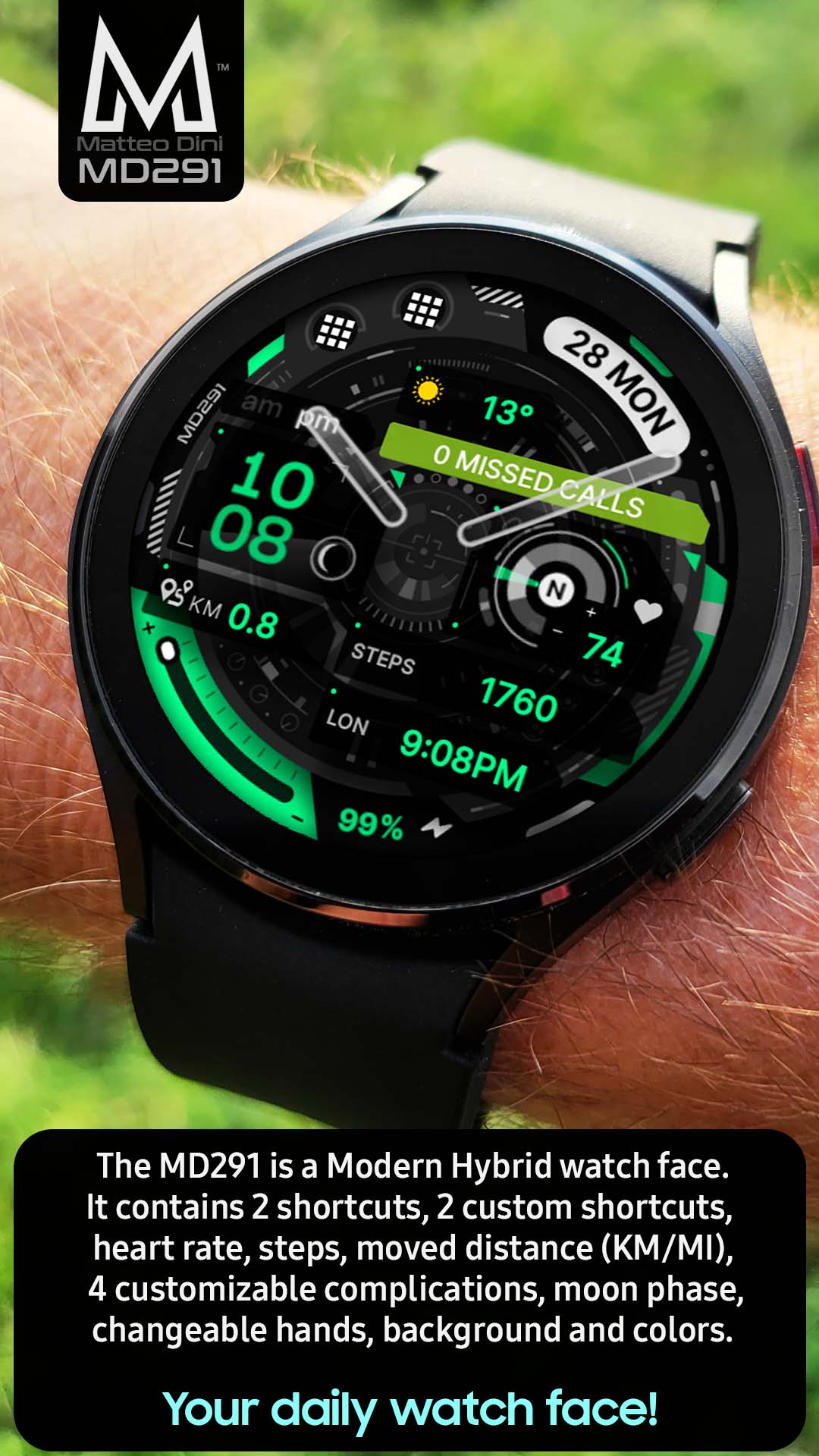
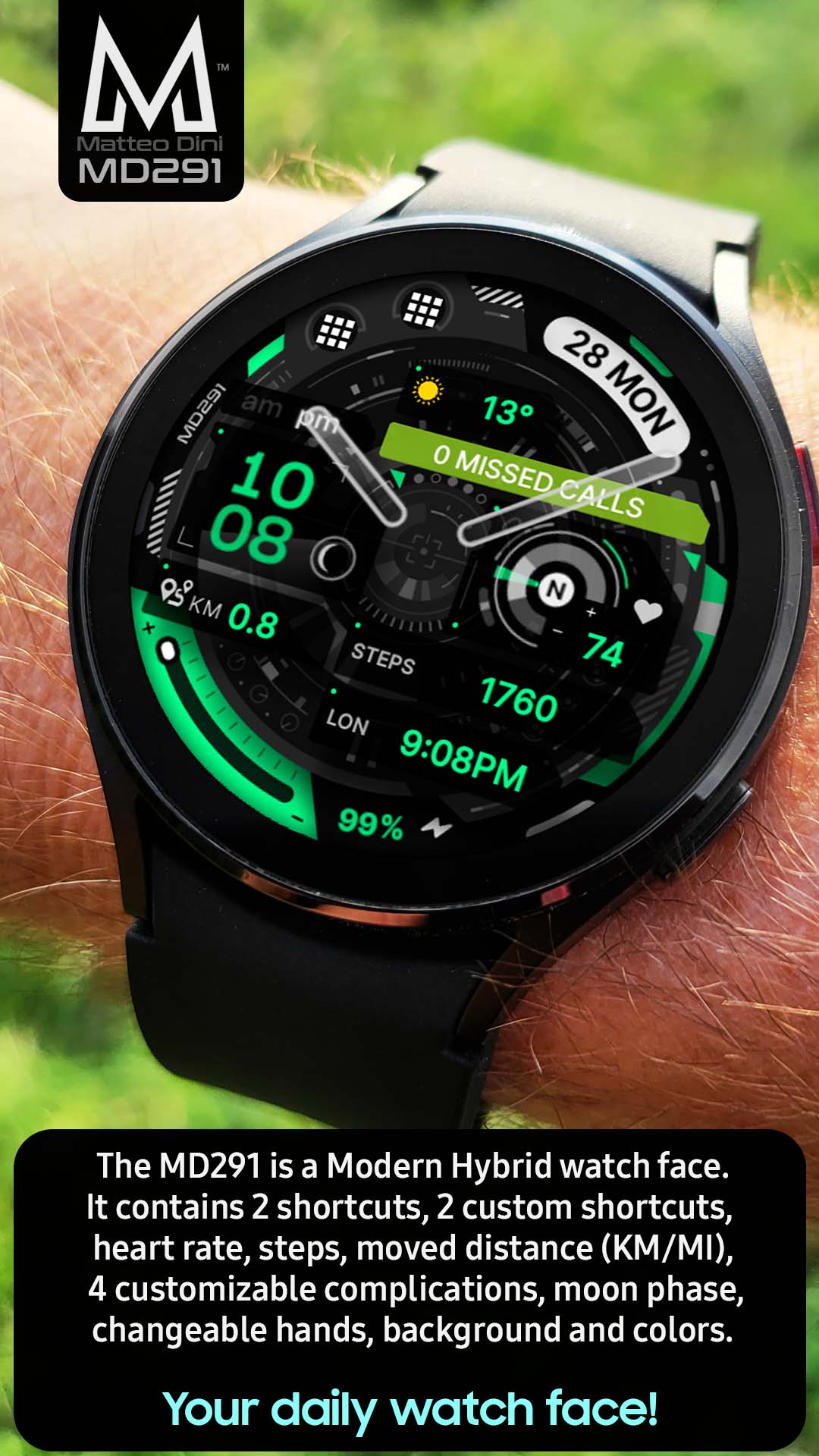
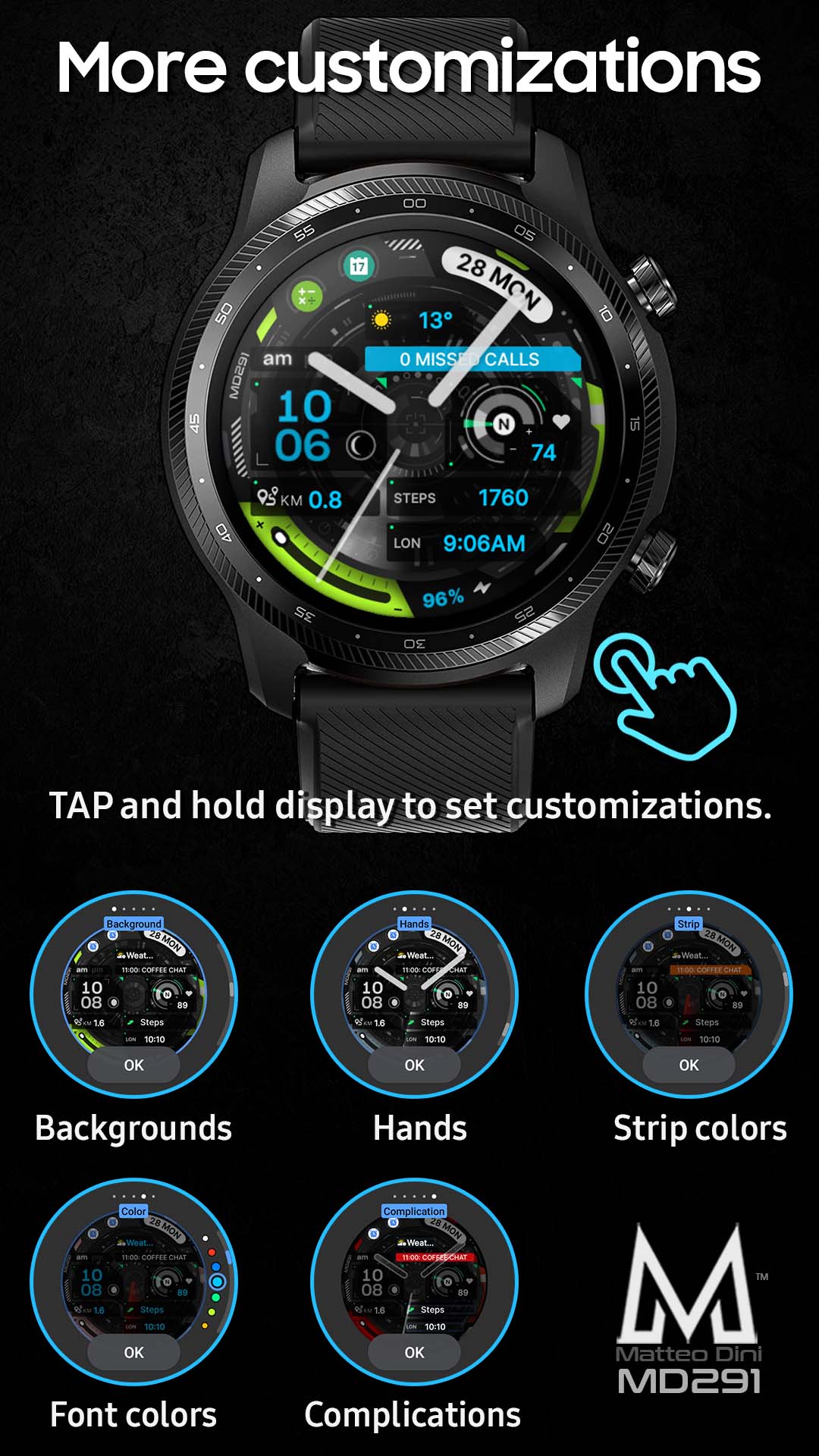
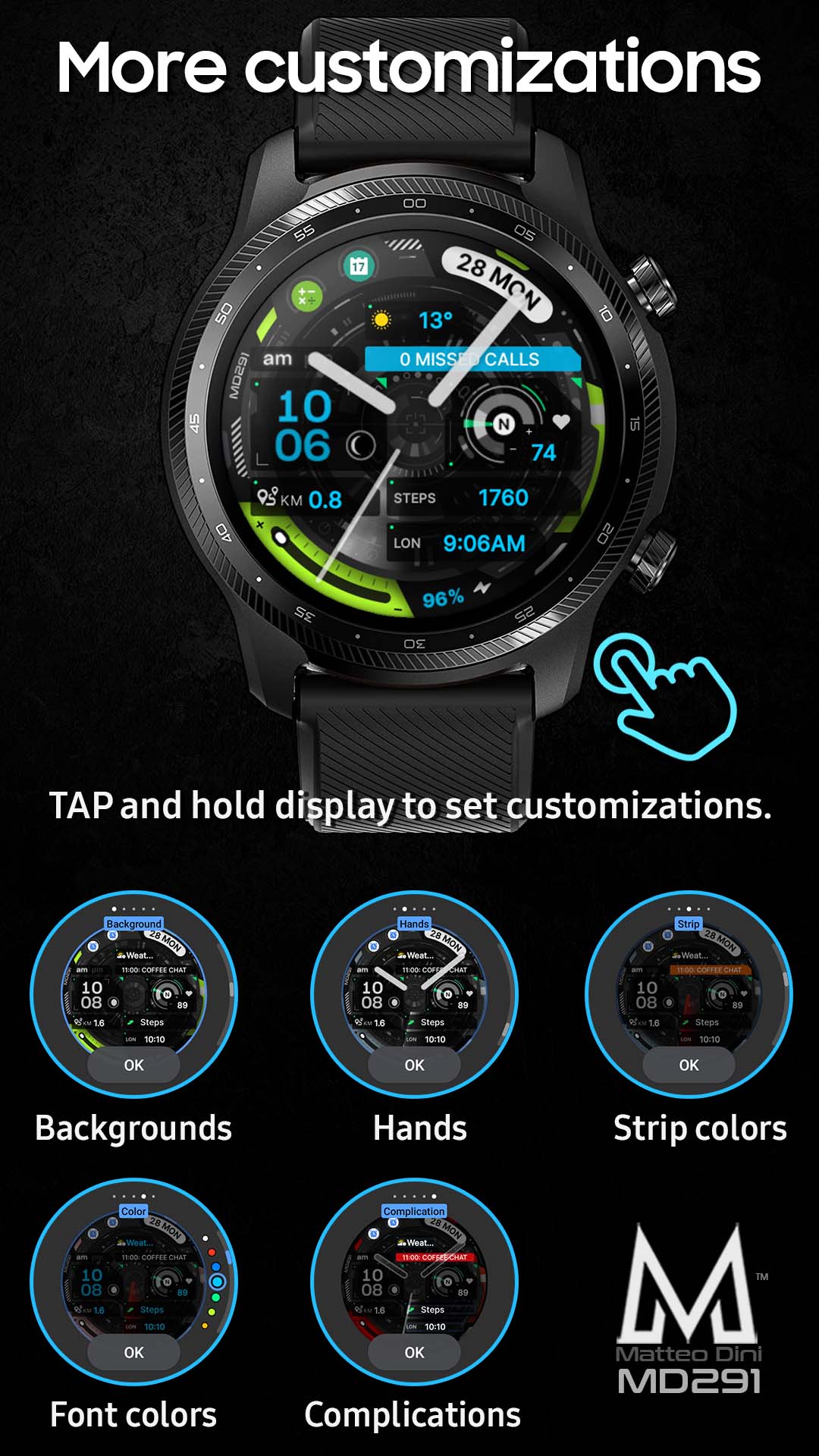




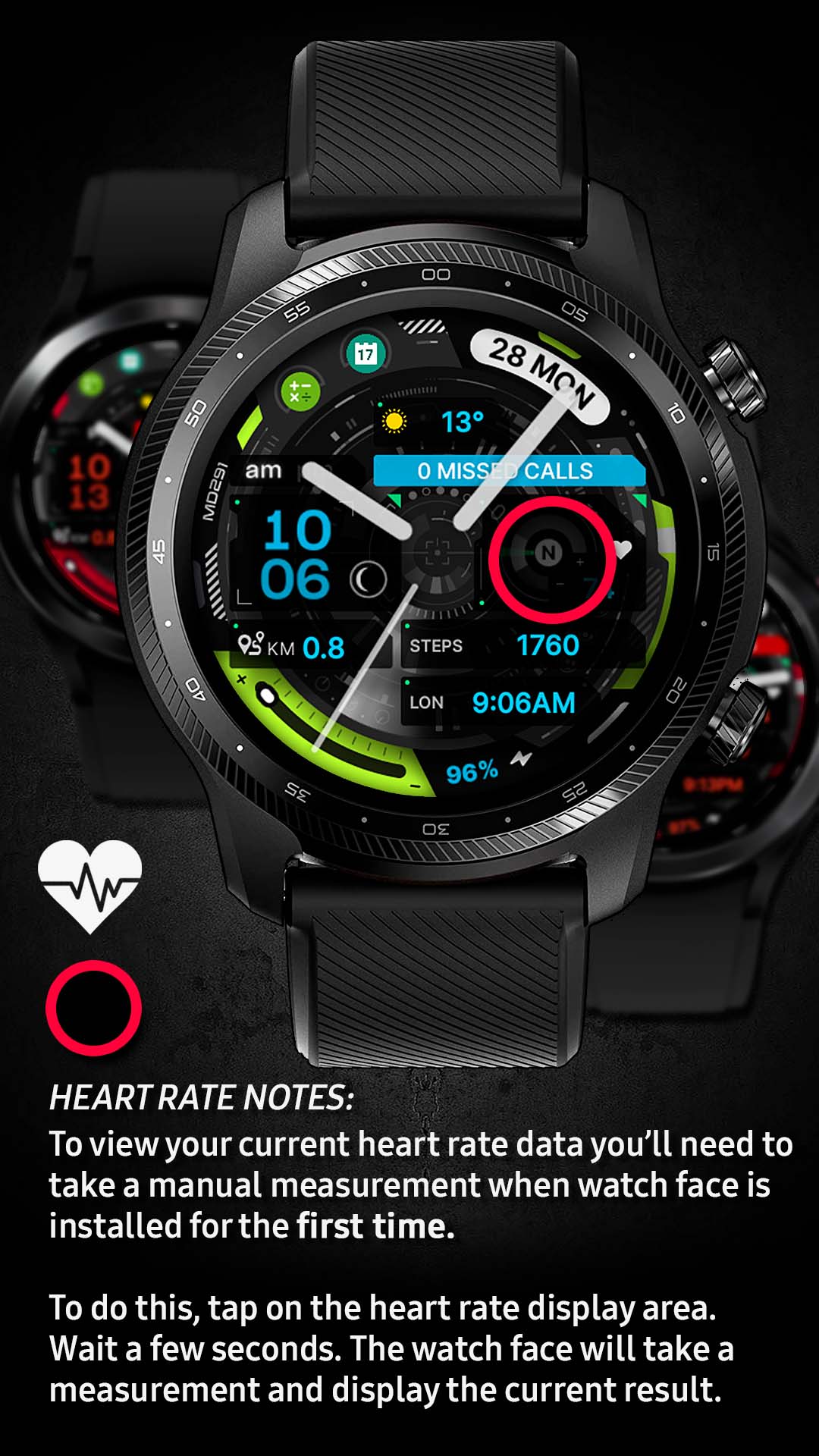
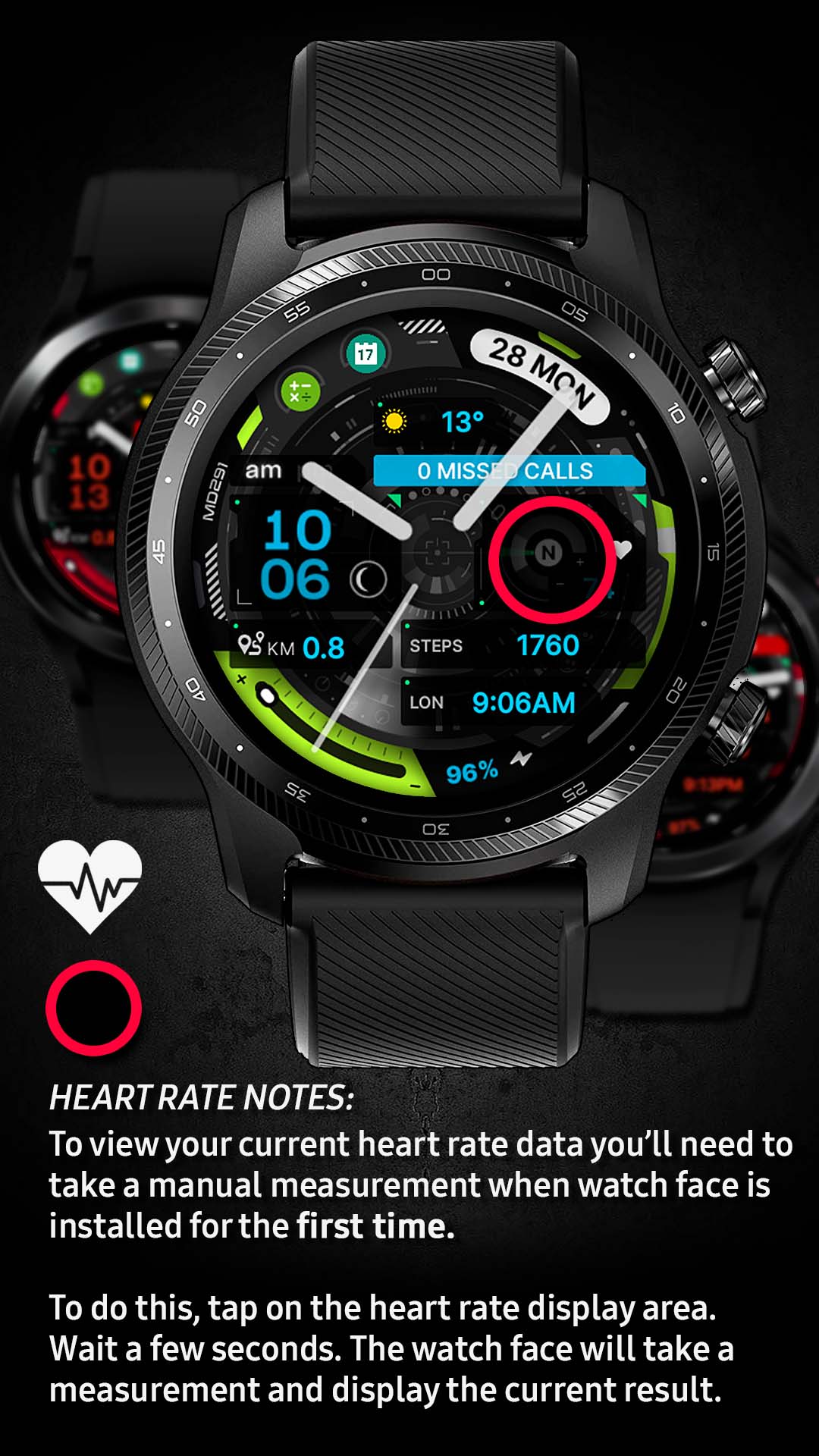
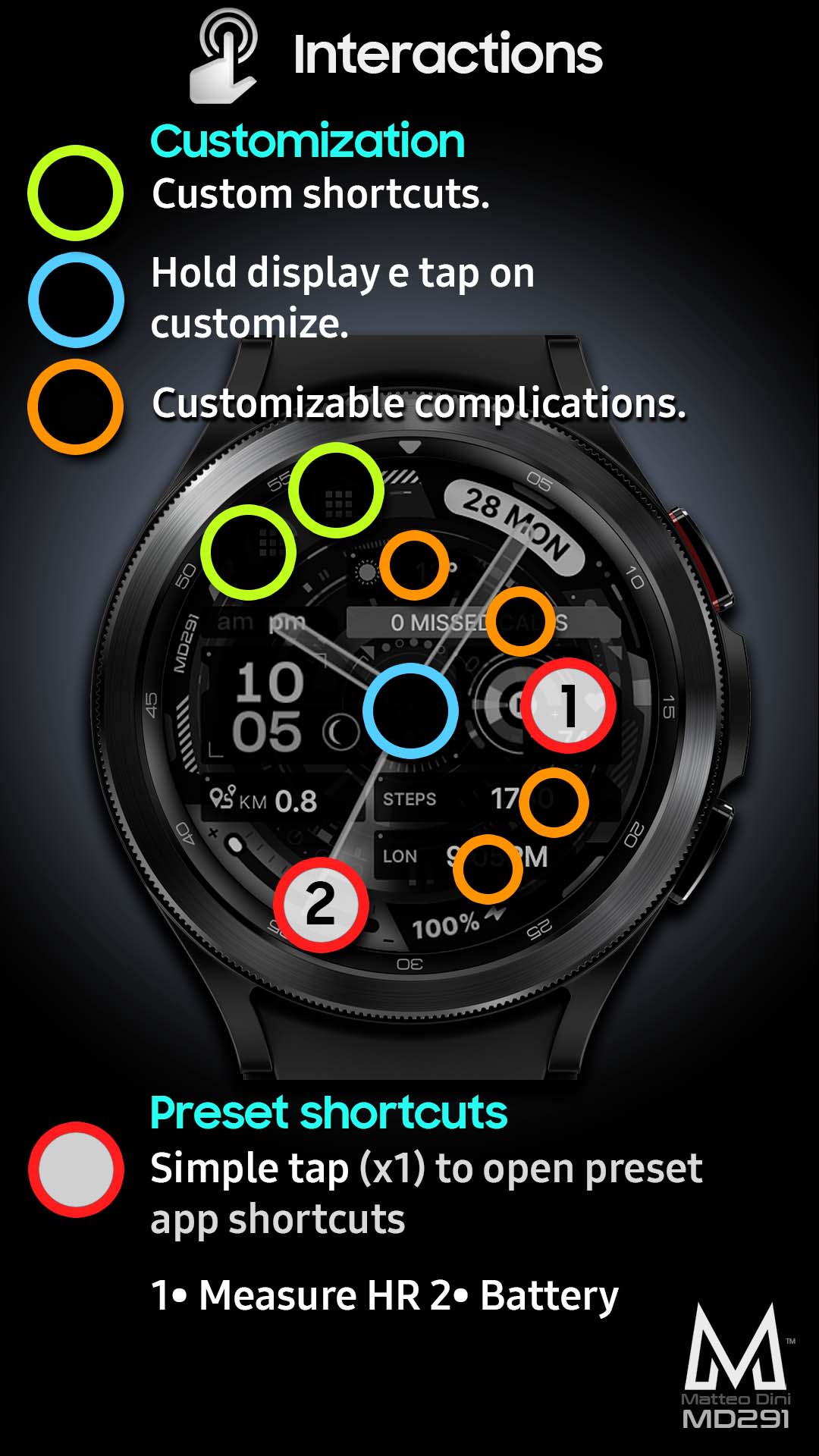
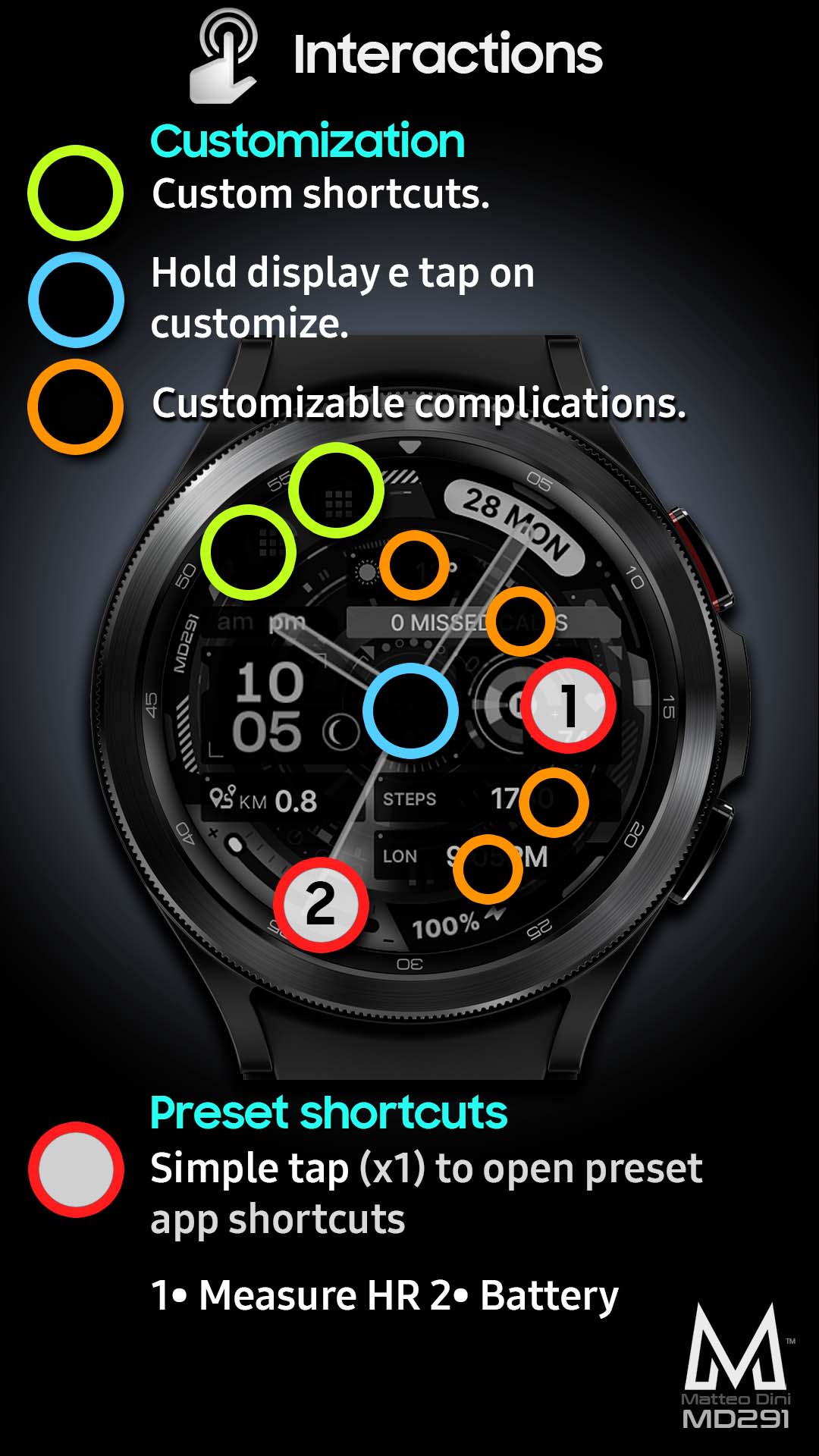
The MD291 is a Modern Digital/Analog Wear OS watch face by Matteo Dini MD.
It contains 3 Preset App shortcuts, 2 customizable shortcuts, steps, heart rate, moved distance in KM or Miles, moon phase, date, 4 customizable complications where you can have the data you prefer such as “barometer”, “weather” (etc.), changeable colors and more.
PLEASE NOTE:
This watch face has been released in two different versions:
– Tizen for Samsung Galaxy Watch and Gear series.
– Wear OS for Samsung Galaxy Watch 4 and other Wear Os devices that support API Level 28+.
Some features may be different. The images are for indicative purposes.
Please read the descriptions in the relevant App Stores.
Watch face features:
– 12/24hr (based on phone settings)
– Date
– Battery
– Heart rate*
– Heart rate intervals
– Moved Distance KM/MI**
– Steps
– 3 Preset app shortcuts
– 2 customizable shortcuts
– 4 customizable fields / complications
– Always ON Display supported with changeable colors
– Changeable font colors
– Changeable hands
– Changeable backgrounds
– Changeable stripes
Customization:
1 – Touch and hold display
2 – Tap on customize option
Preset APP Shortcuts:
– Battery Status
– Measure HR
Customizable field/complication:
you can customize the fields with the any data you want.
For example, you can select weather, steps, time zone, sunset/sunrise, barometer, next appointment and more.
*Heart Rate Notes:
The watch face does not automatically measure and does not automatically display the HR result when installed.
To view your current heart rate data you’ll need to take a manual measurement. To do this, tap on the heart rate display area (see images). Wait a few seconds. The watch face will take a measurement and display the current result.
After the first manual measurement, the watch face can automatically measure your heart rate every 10 minutes. Manual measurement will also be possible.
**Distance KM/MI:
The watch face uses an arithmetic formula to calculate the distance:
1 km = 1312 steps
1 mile = 2100 steps.
Mileage will automatically show on devices with language set to UK and US English.
For other languages, the distance will be shown in KM.
***some features may not be available on some watches.
















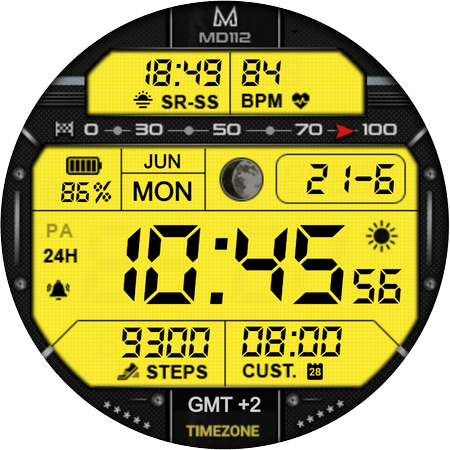
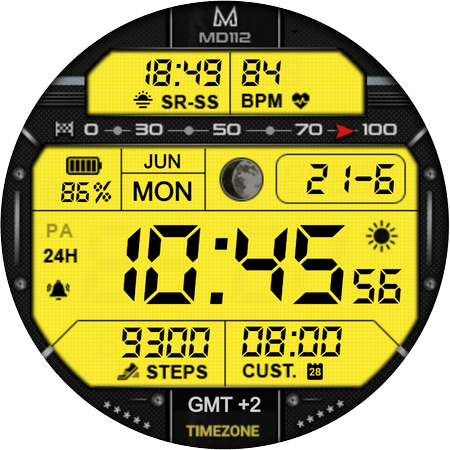
















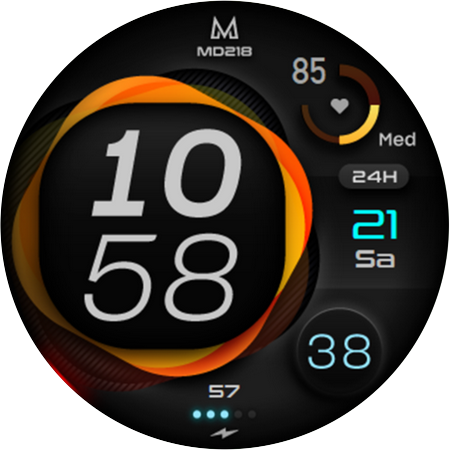
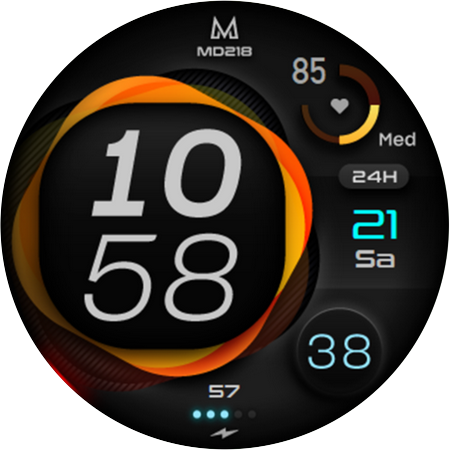








Google Play and Google Play logo are trademarks of Google LLC. – Galaxy Store and Galaxy Store logo are trademarks of Samsung Electronics Co., Ltd.
Copyright © 2017-2024 Matteo Dini MD ® All Rights Reserved.